Blog
The APM Help Blog
Expert tips and industry perspectives to help you become the best.
Featured Posts

Jan 24, 2025
The Ultimate Guide to Effective Tenant Screening

Sep 13, 2024
Essential Property Management Skills for Success

Dec 13, 2022
Trust Account Balance Reports in AppFolio

Dec 14, 2021
How to Track Credit Cards in Propertyware

Aug 16, 2021
Our mission and commitment to our clients
All Blog Posts

Apr 28, 2025
Eviction Process In Wyoming

Apr 28, 2025
Eviction Process In Wisconsin

Apr 28, 2025
Eviction Process In West Virginia

Apr 28, 2025
Eviction Process In Washington

Apr 28, 2025
Eviction Process In Virginia

Apr 28, 2025
Eviction Process In Vermont

Apr 28, 2025
Eviction Process In Utah

Apr 28, 2025
Eviction Process In Texas

Apr 28, 2025
Eviction Process In Tennessee

Apr 28, 2025
Eviction Process In South Dakota

Apr 27, 2025
Eviction Process In South Carolina

Apr 27, 2025
Eviction Process In Rhode Island

Apr 27, 2025
Eviction Process In Pennsylvania

Apr 27, 2025
Eviction Process In Oregon

Apr 27, 2025
Eviction Process In Oklahoma
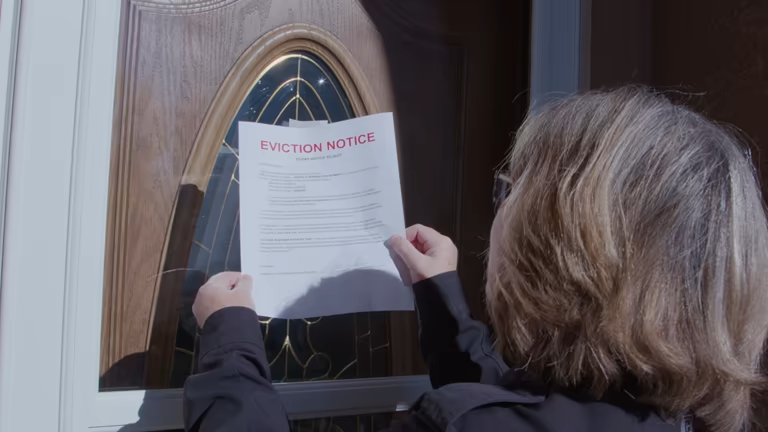
Apr 27, 2025
Eviction Process In Ohio

Apr 27, 2025
Eviction Process In North Dakota

Apr 27, 2025
Eviction Process In North Carolina

Apr 27, 2025
Eviction Process In New York

Apr 27, 2025
Eviction Process In New Mexico

Apr 27, 2025
Eviction Process In New Jersey

Apr 27, 2025
Eviction Process In New Hampshire

Apr 27, 2025
Eviction Process In Nevada

Apr 27, 2025






.avif)










