AppFolio: 5 Features You May Not Be Using
AppFolio: 5 Features You May Not Be Using
.avif)
AppFolio has a wide variety of features and functions available to you, which can be overwhelming at times. As AppFolio experts, we’re familiar with every feature the software and wanted to share some of our favorites that you may not be using. Continue reading to learn about some tools you may not know exist or utilize to their fullest potential.
#1: Financial Diagnostics Report
We talk about this one quite a bit because yes, we think it’s that important. For the sake of this article, I’m not going to get too into the ins-and-outs of the report. If you want to stay on top of your tenant liabilities (which you should) then you need to be checking this page at least once a month.
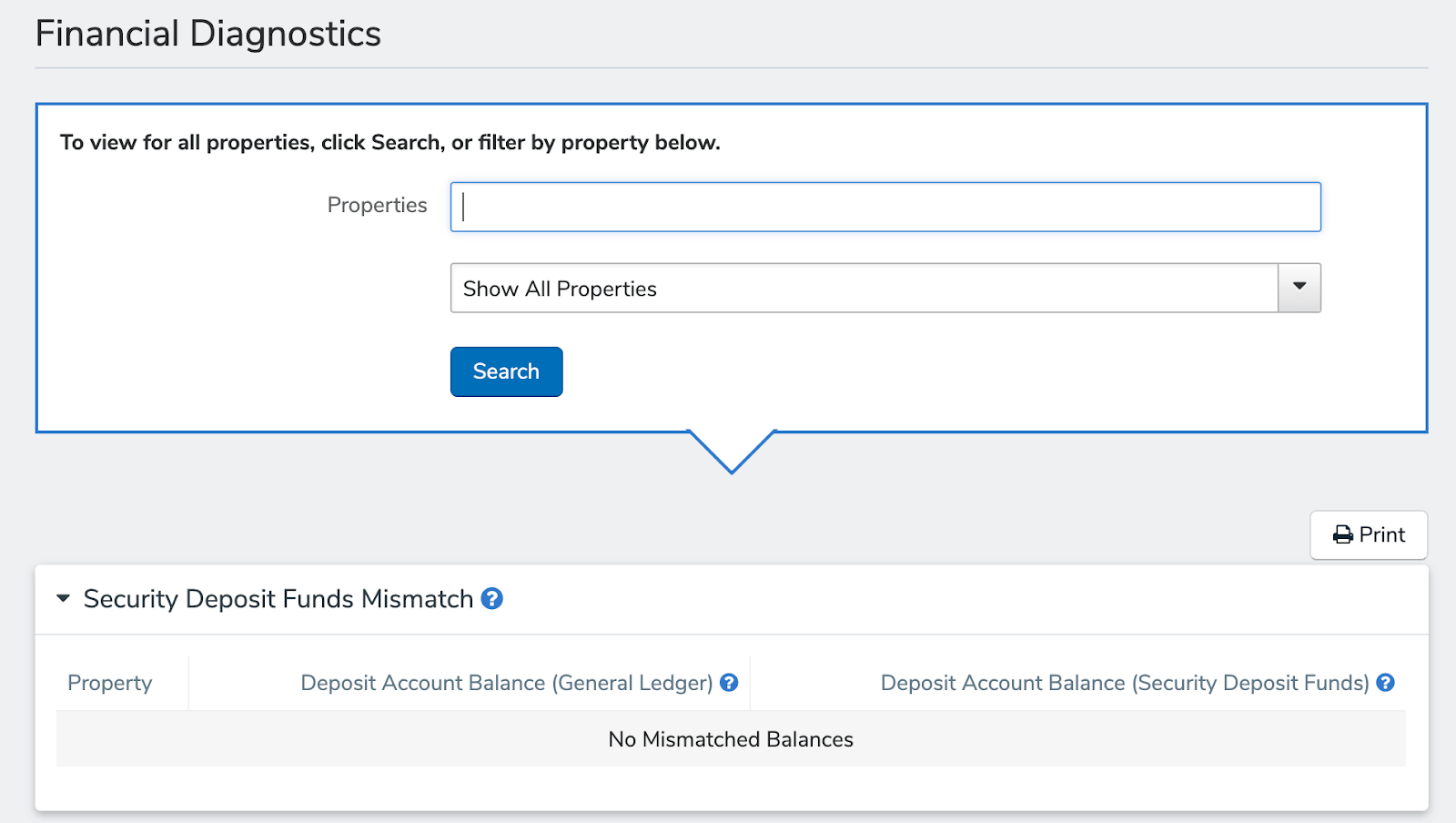
If you collect additional fees on any of your properties then you should be checking the “Positive and Negative Balance on Additional Fee GL Accounts” section before running your management fees each month. “Why” you ask? You know when you get those weird $50.00 discrepancies on your Owner’s Statement? Probably due to under or over collected additional fees from prior months.
Read about the top three sections that handle tenant security deposit liabilities in our previous blog.
<blog-cta>Not sure how to correct your current issues? We can help with that.<blog-cta>
#2: Online Marketing & Unit Types
Most of you do utilize this tool, but are you using it correctly? We see complaints about a lack of leads after posting a property for a certain period of time, but when we look into the issue, the unit or property posted doesn’t have the necessary information. A good way to think about it is what you would want to see when looking for an apartment. You’re not going to want to learn more about a property that is missing images, a description, basic information, or in some cases, all three.
Now, we know it’s time consuming to enter these details for each unit, which is why we want to talk about Unit Types. In AppFolio, any properties that have more than one unit have the option to create Unit Types. This option is found by going to the property page > select “Units” at the top of the page > “New Unit Type” under “Tasks”. If you already have unit types on the property, then you will see a separate tab for that.
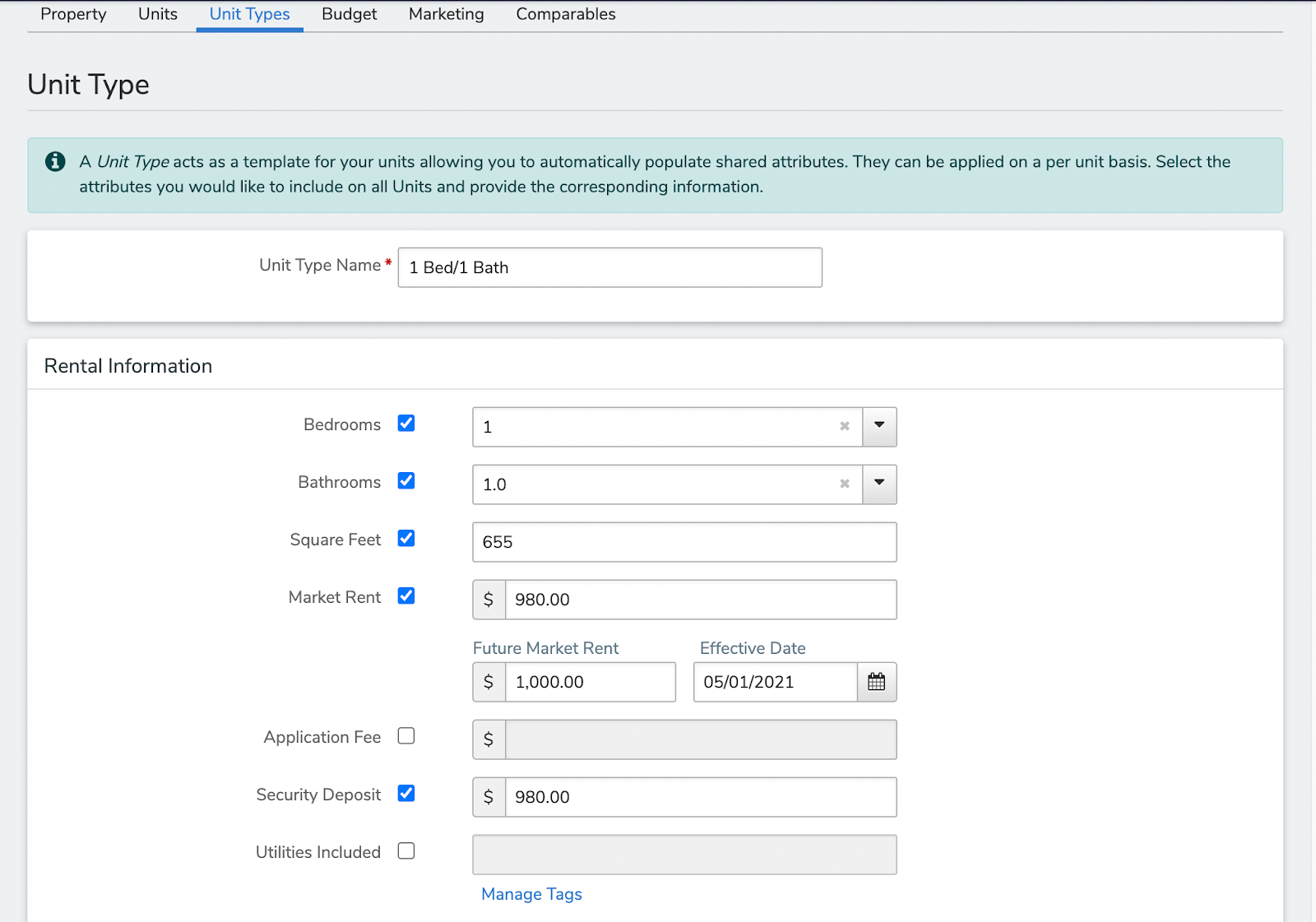
I recommend creating a unit type for each type of unit on that property. Typically, they are named things like “2 bedroom, 1 bath” or simply “2/1”. From there, check the items that are the same across all of those unit types, and be sure to upload photos of that unit type. Don’t have any? Upload photos of another unit for now if they have similar finishes and a floorplan of the related unit type. Also, be sure to give the unit type a Marketing Title and Marketing Description.
Once you are satisfied with the information, “Save” and then apply it to the related units. To do this, go to the unit page > “Edit” > you should see a Unit Type dropdown menu now > select the new unit type > save.
If the unit is already posted, go to Leasing > Vacancies > unpost the listing for 24 hours and then re-post.
<blog-cta>Still receiving fewer leads than expected? Let us take a look!<blog-cta>
#3: Online Leasing
We would say about 60% of our clients use online leasing in AppFolio, the other 40% are using Docusign or something similar. If you want a seamless move-in flow, then you should definitely use the AppFolio online leasing tool. They also have an integration with Blue Moon Software if you prefer to use their leasing options.
Setting up your first online lease is quick and easy. Just go to Leasing > Leases > if you’ve never set up a template you’ll see a Get Started screen that will walk you through setting up your first lease.
AppFolio does have a pretty good, generic, lease that comes with the software. We do recommend either editing that one and making sure it fits all of your state requirements, or you can copy and paste a current lease into a new Lease Template. Be sure to use the merge fields (found in the toolbar at the top when you are editing the lease sections):
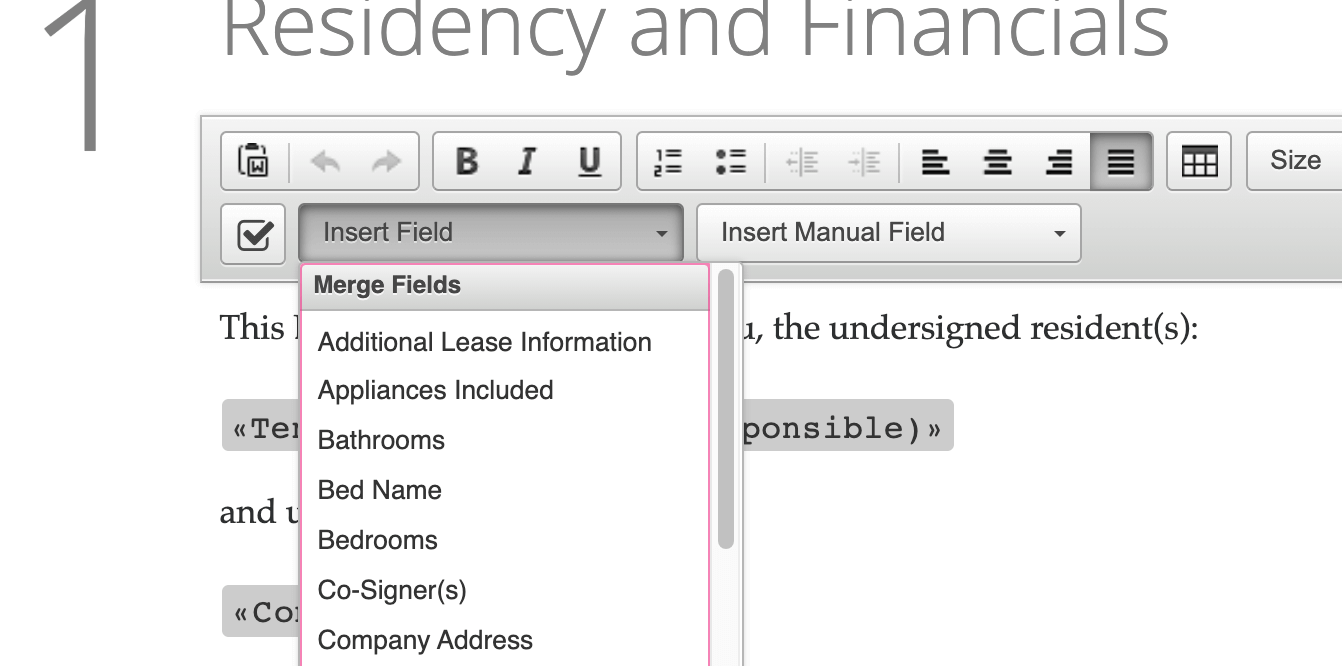
You can also insert a Manual Field if you don’t see a merge field that you need. You will be prompted to fill out these fields before sending the final lease.
#4: Pay Management Fees & Pay Owners
It is shocking how many people are not using these tools! They are two of the best, most simple tools available to you in our opinion. People seem to be intimidated by them, or are worried they will calculate the wrong number. We assure you, as long as you do the following, the payments will always be accurate. To use these tools you will need to:
- Check your management fee settings by running a Property Directory and Customizing it. Remove the columns that don’t relate to the property’s management fees, and add the columns for Leasing Fees if that relates to you.
- Run the Trust Account Balance report, add a Reserves column, and group the report by Owner. If the reserves are not correct for another, select the property name on the left, scroll down to “Owners and Financials” and edit the reserves amount.
- Pull an Additional Fees report, no customization needed. Make sure that your additional fees are set up correctly. These are fees that you charge the tenant that the management fee either collects a percentage HIGHER than your management fee, or collects the entire amount. You can add additional fees on the property page under “Management Fees” > “Additional Fees”.
Once you’ve verified that everything is set up correctly, you are ready to run the Pay Management Fees function and the Pay Owners functions! Yep, it’s that simple! Just be sure that you run Pay Management Fees at least two times a month - once towards beginning and “As of the end of Last Month” and “Today”, and once at the end as of “Today”. Ideally, you should run your management fees three times per month to be sure that the PM company is paid everything they are owed. Always run it before paying your owners.
If you run the Pay Owners function and the amount doesn't seem correct, then we would recommend clicking the small blue arrow to the right of the total. This will give you a breakdown of “why” the owner is getting paid what they are.
<blog-cta>Management Fee or Owner Payment still not adding up? Let us help!<blog-cta>
#5: Bulk Updating & The Universal Search Bar
AppFolio has recently started rolling out the ability to update things in Bulk. You can find all of these options by typing “Bulk” in the upper search bar. These tasks will save you a ton of time if you ever need to enter in a large amount of information.
We use the Bulk Charges/Credits, Bulk JEs, and Bulk Bills pretty often and they are life changing. Here are the bulk options that are currently available:
- Bulk Charges and Credits
- Bulk Guest Cards
- Bulk Journal Entries
- Bulk Property Reports
- Bulk Recurring Charges
- Bulk Update Application Fees
- Bulk Update NSF Fees
- Bulk Update Statement Settings
- Bulk Update Vacancy Posting Contact Info
- Upload Bulk Bills
While we're at it, if you ever need to find something in AppFolio type a keyword and some synonyms into the main Universal Search Bar and you may just be surprised! We find all of our reports, tasks, features, and many other things using that search bar.
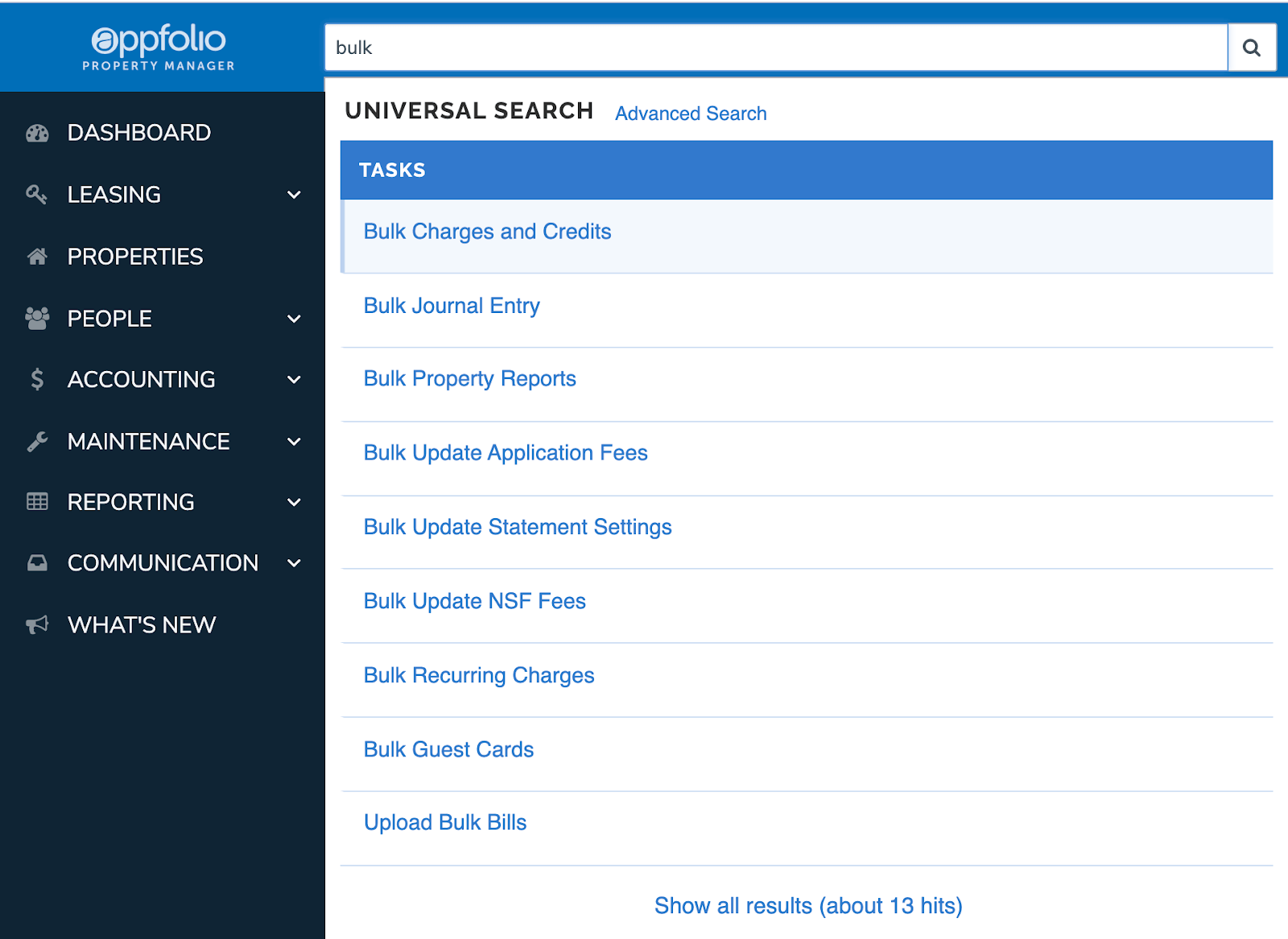
If you start carrying out these tasks each month, or as needed, you are sure to see an improvement in your day-to-day workflow! If you need help or have questions while you are exploring these tools, let APM Help know and we can guide you through it.
We are AppFolio, Buildium, and Propertyware experts and can answer any questions you have. Call us today at (281) 949-8755 or email info@apmhelp.com.

AppFolio: 5 Features You May Not Be Using
AppFolio has a wide variety of features and functions available to you, which can be overwhelming at times. As AppFolio experts, we’re familiar with every feature the software and wanted to share some of our favorites that you may not be using. Continue reading to learn about some tools you may not know exist or utilize to their fullest potential.
#1: Financial Diagnostics Report
We talk about this one quite a bit because yes, we think it’s that important. For the sake of this article, I’m not going to get too into the ins-and-outs of the report. If you want to stay on top of your tenant liabilities (which you should) then you need to be checking this page at least once a month.
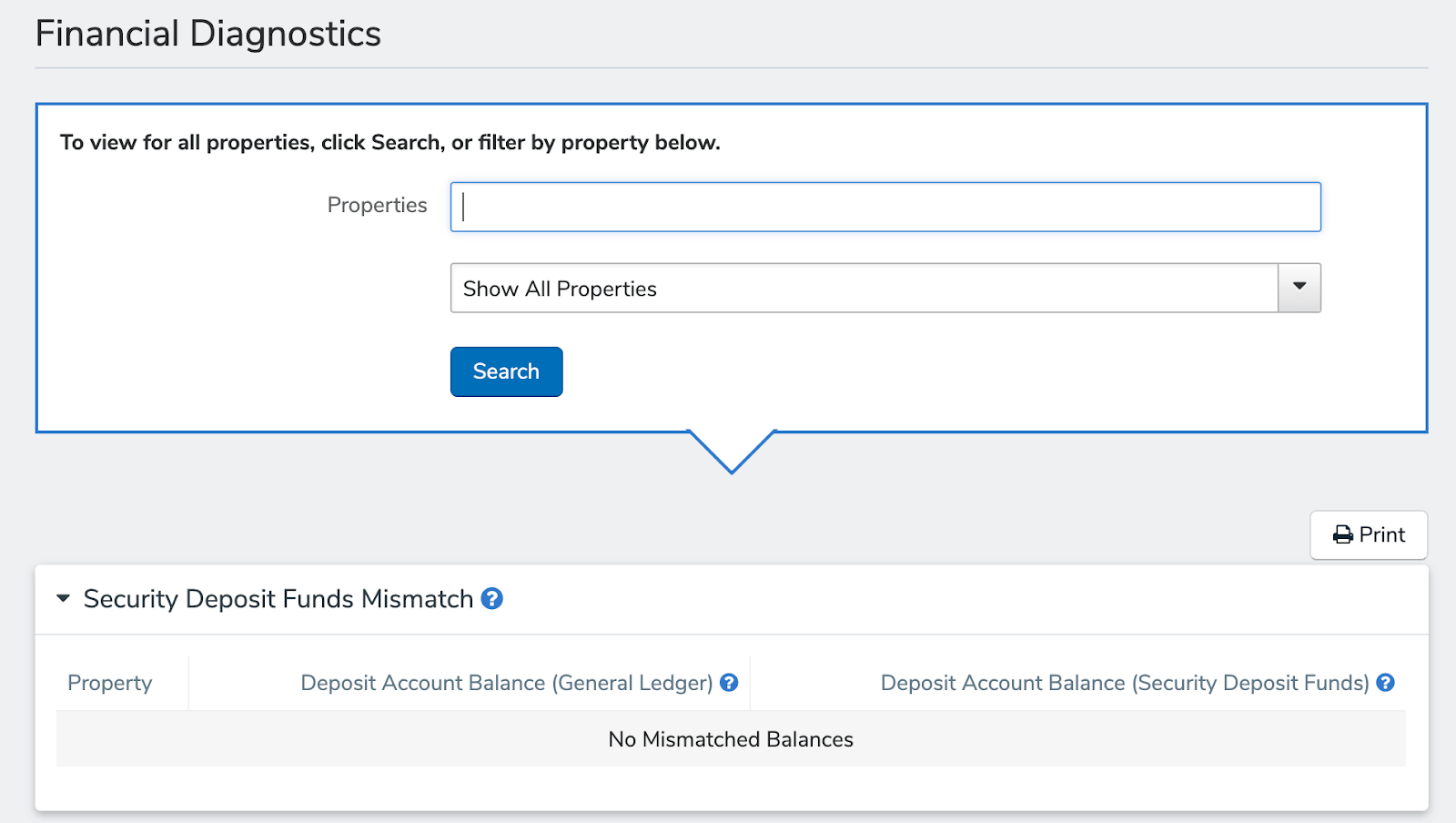
If you collect additional fees on any of your properties then you should be checking the “Positive and Negative Balance on Additional Fee GL Accounts” section before running your management fees each month. “Why” you ask? You know when you get those weird $50.00 discrepancies on your Owner’s Statement? Probably due to under or over collected additional fees from prior months.
Read about the top three sections that handle tenant security deposit liabilities in our previous blog.
<blog-cta>Not sure how to correct your current issues? We can help with that.<blog-cta>
#2: Online Marketing & Unit Types
Most of you do utilize this tool, but are you using it correctly? We see complaints about a lack of leads after posting a property for a certain period of time, but when we look into the issue, the unit or property posted doesn’t have the necessary information. A good way to think about it is what you would want to see when looking for an apartment. You’re not going to want to learn more about a property that is missing images, a description, basic information, or in some cases, all three.
Now, we know it’s time consuming to enter these details for each unit, which is why we want to talk about Unit Types. In AppFolio, any properties that have more than one unit have the option to create Unit Types. This option is found by going to the property page > select “Units” at the top of the page > “New Unit Type” under “Tasks”. If you already have unit types on the property, then you will see a separate tab for that.
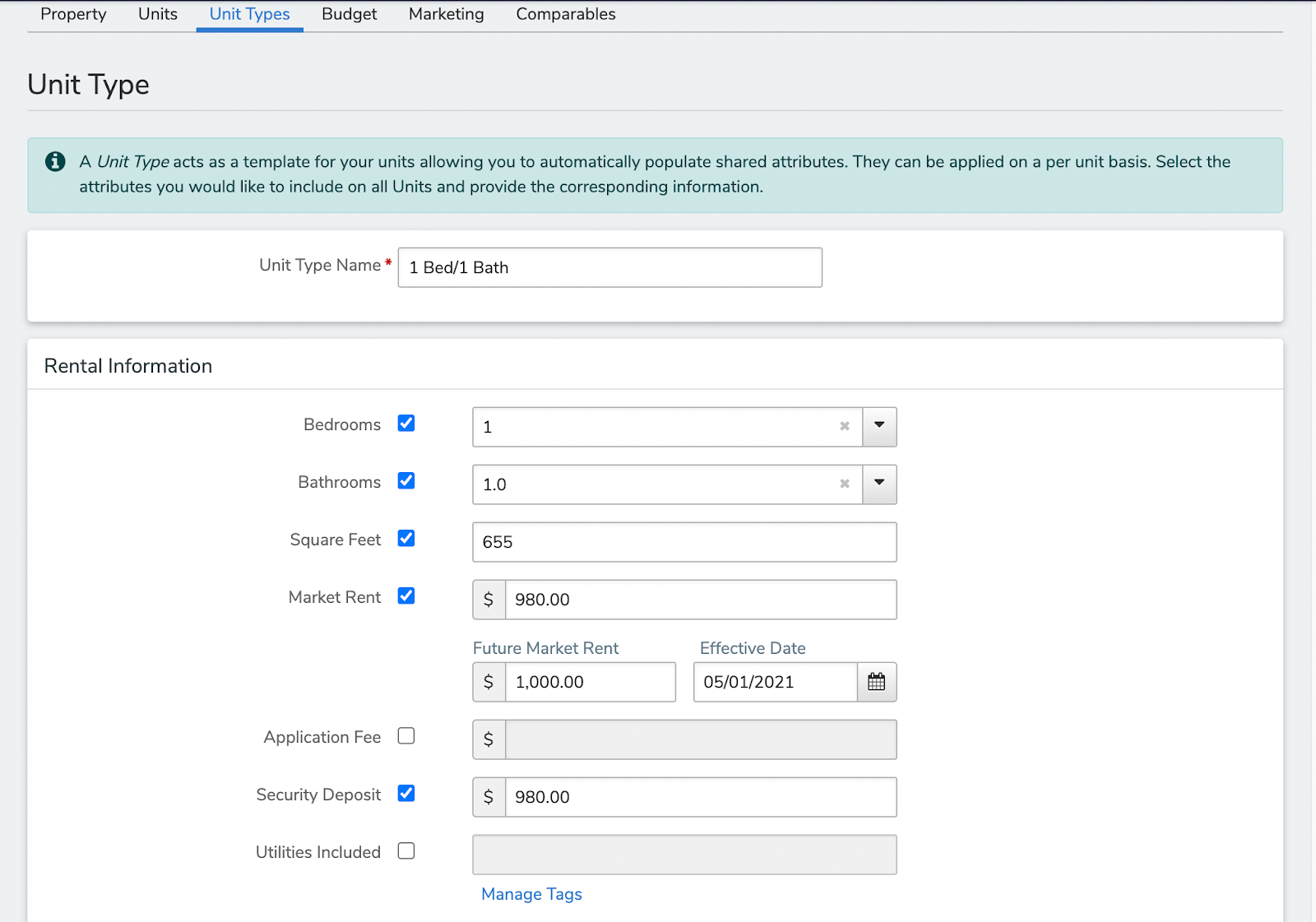
I recommend creating a unit type for each type of unit on that property. Typically, they are named things like “2 bedroom, 1 bath” or simply “2/1”. From there, check the items that are the same across all of those unit types, and be sure to upload photos of that unit type. Don’t have any? Upload photos of another unit for now if they have similar finishes and a floorplan of the related unit type. Also, be sure to give the unit type a Marketing Title and Marketing Description.
Once you are satisfied with the information, “Save” and then apply it to the related units. To do this, go to the unit page > “Edit” > you should see a Unit Type dropdown menu now > select the new unit type > save.
If the unit is already posted, go to Leasing > Vacancies > unpost the listing for 24 hours and then re-post.
<blog-cta>Still receiving fewer leads than expected? Let us take a look!<blog-cta>
#3: Online Leasing
We would say about 60% of our clients use online leasing in AppFolio, the other 40% are using Docusign or something similar. If you want a seamless move-in flow, then you should definitely use the AppFolio online leasing tool. They also have an integration with Blue Moon Software if you prefer to use their leasing options.
Setting up your first online lease is quick and easy. Just go to Leasing > Leases > if you’ve never set up a template you’ll see a Get Started screen that will walk you through setting up your first lease.
AppFolio does have a pretty good, generic, lease that comes with the software. We do recommend either editing that one and making sure it fits all of your state requirements, or you can copy and paste a current lease into a new Lease Template. Be sure to use the merge fields (found in the toolbar at the top when you are editing the lease sections):
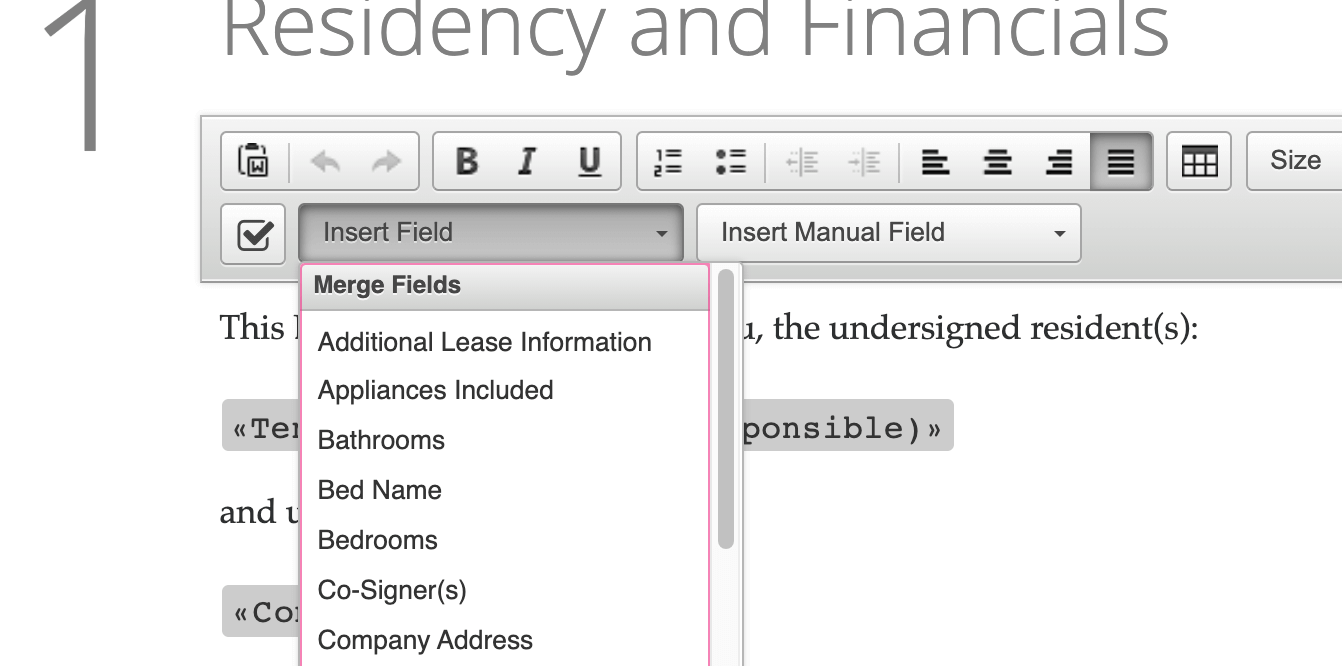
You can also insert a Manual Field if you don’t see a merge field that you need. You will be prompted to fill out these fields before sending the final lease.
#4: Pay Management Fees & Pay Owners
It is shocking how many people are not using these tools! They are two of the best, most simple tools available to you in our opinion. People seem to be intimidated by them, or are worried they will calculate the wrong number. We assure you, as long as you do the following, the payments will always be accurate. To use these tools you will need to:
- Check your management fee settings by running a Property Directory and Customizing it. Remove the columns that don’t relate to the property’s management fees, and add the columns for Leasing Fees if that relates to you.
- Run the Trust Account Balance report, add a Reserves column, and group the report by Owner. If the reserves are not correct for another, select the property name on the left, scroll down to “Owners and Financials” and edit the reserves amount.
- Pull an Additional Fees report, no customization needed. Make sure that your additional fees are set up correctly. These are fees that you charge the tenant that the management fee either collects a percentage HIGHER than your management fee, or collects the entire amount. You can add additional fees on the property page under “Management Fees” > “Additional Fees”.
Once you’ve verified that everything is set up correctly, you are ready to run the Pay Management Fees function and the Pay Owners functions! Yep, it’s that simple! Just be sure that you run Pay Management Fees at least two times a month - once towards beginning and “As of the end of Last Month” and “Today”, and once at the end as of “Today”. Ideally, you should run your management fees three times per month to be sure that the PM company is paid everything they are owed. Always run it before paying your owners.
If you run the Pay Owners function and the amount doesn't seem correct, then we would recommend clicking the small blue arrow to the right of the total. This will give you a breakdown of “why” the owner is getting paid what they are.
<blog-cta>Management Fee or Owner Payment still not adding up? Let us help!<blog-cta>
#5: Bulk Updating & The Universal Search Bar
AppFolio has recently started rolling out the ability to update things in Bulk. You can find all of these options by typing “Bulk” in the upper search bar. These tasks will save you a ton of time if you ever need to enter in a large amount of information.
We use the Bulk Charges/Credits, Bulk JEs, and Bulk Bills pretty often and they are life changing. Here are the bulk options that are currently available:
- Bulk Charges and Credits
- Bulk Guest Cards
- Bulk Journal Entries
- Bulk Property Reports
- Bulk Recurring Charges
- Bulk Update Application Fees
- Bulk Update NSF Fees
- Bulk Update Statement Settings
- Bulk Update Vacancy Posting Contact Info
- Upload Bulk Bills
While we're at it, if you ever need to find something in AppFolio type a keyword and some synonyms into the main Universal Search Bar and you may just be surprised! We find all of our reports, tasks, features, and many other things using that search bar.
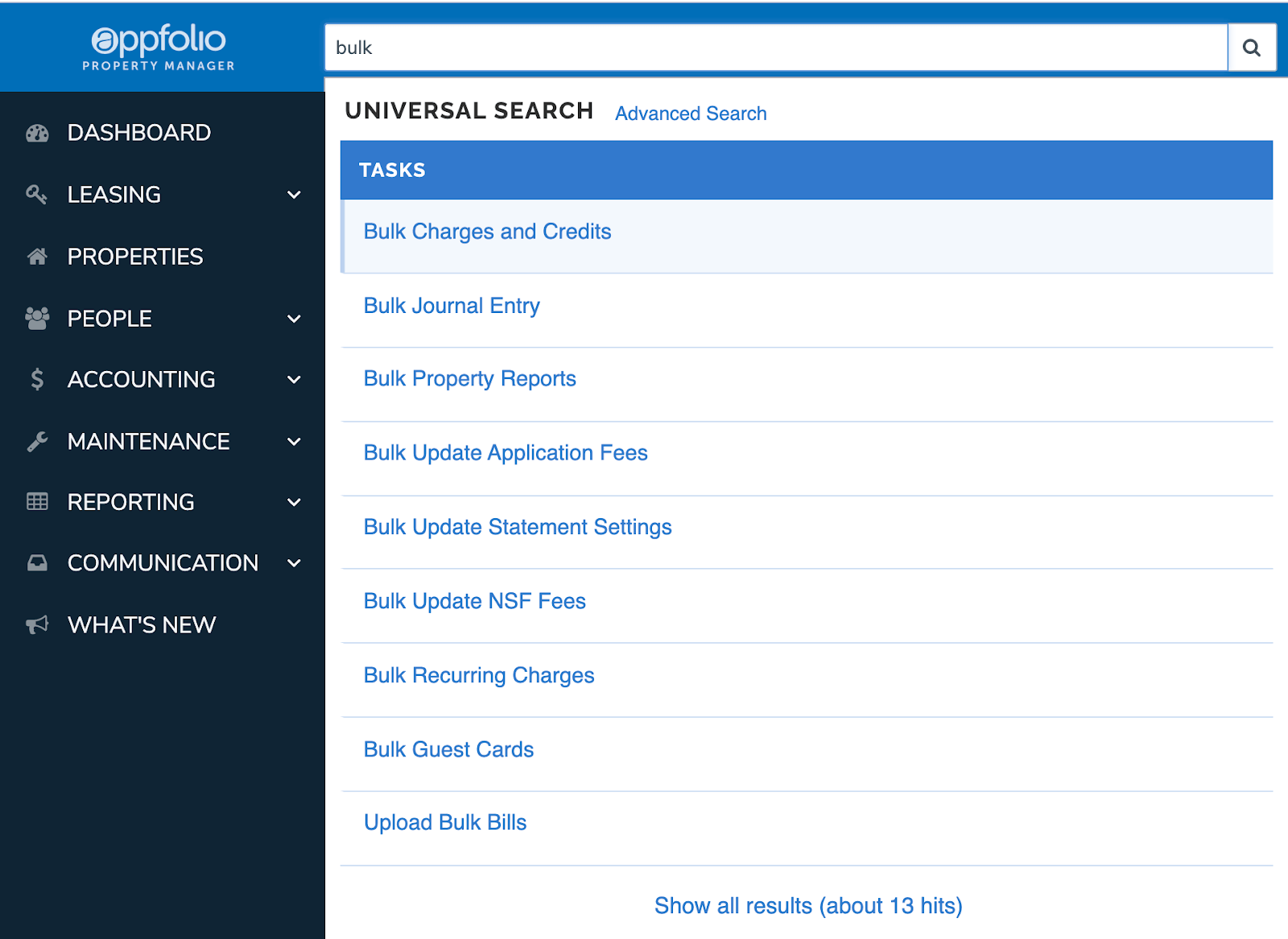
If you start carrying out these tasks each month, or as needed, you are sure to see an improvement in your day-to-day workflow! If you need help or have questions while you are exploring these tools, let APM Help know and we can guide you through it.
We are AppFolio, Buildium, and Propertyware experts and can answer any questions you have. Call us today at (281) 949-8755 or email info@apmhelp.com.

Services Tailored for the best Property Managers.
Whether it's rental property management, bookkeeping support, training, bank reconciliations, or emergencies - we're here to help.

Financial & Books Cleanup
Get your books and financials cleaned up to be 100% audit proof.
Trust Bookkeeping
We keep your trust books clean, tidy, and up to date.

Corporate Bookkeeping
Don't worry, we also keep your corporate books clean as well!

And so much more...
We provide a large array of services to help power the best PMs out there.


